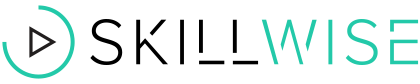Complete Green Screen Video Editing For Beginners & Pros
3 Hours
$19.00$97.00
You save 80%
30 Lessons (3h)
- My First Section
- Green Screen Editing - Final Cut Pro
- Green Screen Editing - Adobe Premiere Pro
- Green Screen Editing - Adobe After Effects
- Green Screen Editing - Final Cut Pro X
- Advanced Green Screen Editing
- Course Wrap Up
DescriptionInstructorImportant DetailsRelated Products
Create Special Effects with Amazing Green Screen Editing Techniques
V
VideoSchoolOnlinePhil Ebiner is passionate about inspiring people through online courses, of which 100,000 students have taken since 2012. He graduated with a Bachelor's Degree in Film and Television Production from Loyola Marymount University, Los Angeles. Over the past 5 years, he has shot and edited thousands of videos that have played everywhere from the movie screen and television to film festivals and YouTube. For more details on the course and instructor, click here.
This course is hosted by StackSkills, the premier eLearning destination for discovering top-shelf courses on everything from coding—to business—to fitness, and beyond!Terms
- Unredeemed licenses can be returned for store credit within 30 days of purchase. Once your license is redeemed, all sales are final.
Your Cart
Your cart is empty. Continue Shopping!
Processing order...