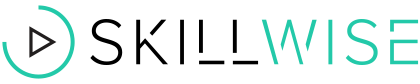How to Make a Freaking iPhone App: iOS 10 & Swift 3
707 Enrolled
15.5 Hours
$35.00$200.00
You save 82%
145 Lessons (15.5h)
- Welcome
- The Fundamentals
- Git and GitHub
- TableViews - Emoji Dictionary
- Making Money with iOS
- CoreData - DoIt ToDo List
- Camera - Game Collector
- Microphone - Soundboard
- Firebase - Snapchat Clone
- What's New in iOS 10
- Maps - Pokemon Go
DescriptionInstructorImportant DetailsRelated Products
Nail Down the Development Fundamentals of the Hottest New OS
NW
Nick Walter AppsInstructor
Nick Walter is an iOS developer that has been focused on mobile app design and creation for over 3 years. His involvement in the iOS community started off with a bang, and in 2013 was one of 25 students worldwide to be invited to Apple's "Cocoa Camp." Since the announcement of the new Swift programming language by Apple, he has buried himself in the Apple documentation and any online resources available. He currently has 8 iOS apps in the App Store, which total over 300,000+ downloads.Terms
- Unredeemed licenses can be returned for store credit within 30 days of purchase. Once your license is redeemed, all sales are final.
Your Cart
Your cart is empty. Continue Shopping!
Processing order...