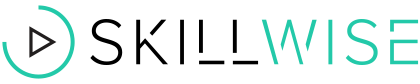Introduction to Camtasia, Final Cut Pro X & Wirecast for Live Streaming
6 Hours
$19.00$199.00
You save 90%
74 Lessons (6h)
- Making videos online has been a miracle for my professional life.
- Your Hardware and Software define your video production experience.
- Camtasia Studio (Windows) for screen capture video tutorials on Windows.
- Camtasia 2 on Mac for recording screen capture video tutorials.
- Final Cut Pro X (Mac) for Long YouTube Video Tutorials and Talking Head Videos.
- Wirecast for streaming and green screen combination talking head/screencapture.
DescriptionInstructorImportant DetailsRelated Products
Make & Share Online Video: Create Video Tutorials, Host Livestreams & More
JB
Jerry BanfieldJerry Banfield has been an online entrepreneur since 2011, having served hundreds of clients in over 20 countries and managed billions of Facebook ads. He has learned how to drive large amounts of organic Google and YouTube traffic to his website, and teaches online courses sharing his experience with students worldwide. A member of the MENSA society, Jerry holds degrees from the University of South Carolina and the University of South Florida. For more details on the course and instructor, click here.
This course is hosted by StackSkills, the premier eLearning destination for discovering top-shelf courses on everything from coding—to business—to fitness, and beyond!Terms
- Unredeemed licenses can be returned for store credit within 30 days of purchase. Once your license is redeemed, all sales are final.
Your Cart
Your cart is empty. Continue Shopping!
Processing order...