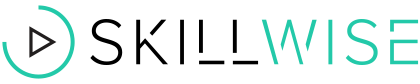iOS Animation with Swift
4 Hours
Sold Out$44.99$180.00
You save 75%
82 Lessons (4h)
- Welcome
- UIView Animations
- Layer Animation
- Custom View Controllers Transition
- Building a Weather App
DescriptionInstructorImportant DetailsRelated Products
Enhance Your Users' Experience by Learning iOS Animation Techniques
SL
Sandy LudoskySandra Ludosky | Mobile Developer
4.2/5 Instructor Rating:
★ ★ ★ ★
★
Sandy Ludosky is a freelance Web Designer and Developer based out of Toronto in Ontario, Canada. She specializes in Front-End development with HTML, CSS, CSS3, Animation, Sass, Javascript, and JQuery. Sandy loves creating beautiful, professional, and user-friendly websites using the Adobe Creative Suite: Photoshop, Illustrator, and Flash to name a few. She's also keen on Web marketing, Web analytics, Visual Design, Video Editing, Photography, and WordPress development.
21,941 Total Students
Terms
- Unredeemed licenses can be returned for store credit within 30 days of purchase. Once your license is redeemed, all sales are final.
Your Cart
Your cart is empty. Continue Shopping!
Processing order...