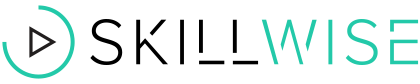Master Microsoft PowerPoint 2016 the Easy Way
6 Hours
$19.00$100.00
You save 81%
77 Lessons (6h)
- Course Introduction
- Overview
- Getting Started
- Text and Bullet Editing Options
- Adding Graphics to Your Presentation
- Working with Objects
- Preparing a Presentation for Delivery
- Working with SmartArt
- Working with Tables
- Working with Charts
- Masters
- Working with Media
- Transitions
- Animation
- Hyperlinks and Action Buttons
- Slideshow Options
- Preparing a Presentation for Delivery
- Other PowerPoint Features
- Conclusion
DescriptionInstructorImportant DetailsRelated Products
Start Creating Powerful, Illustrative Presentations In No Time
S
SimonSezItSince 2008, individuals, small businesses, and Fortune 500 companies with thousands of employees have benefited from the easy and hands-on software training offered by Simon Sez IT. With 70+ courses and 3,500+ video tutorials on a range of software programs, Simon Sez IT ensures stress-free e-learning and enhanced employee productivity – whether you’re implementing new software or a technological upgrade for your workplace. With over 225,000 Udemy students in over 180 countries, Simon Sez IT is the preferred e-learning choice for individuals and businesses everywhere.Terms
- Unredeemed licenses can be returned for store credit within 30 days of purchase. Once your license is redeemed, all sales are final.
Your Cart
Your cart is empty. Continue Shopping!
Processing order...