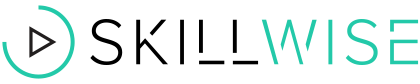The Complete Front-End Developer Bundle
1 Review
338 Enrolled
66 Hours
$41.99$108.00
You save 61%
82 Lessons (6h)
- Introduction to CSS
- Using CSS to build web page layouts
- Advanced CSS
- Do more with CSS
- Apply CSS create a website
DescriptionInstructorImportant DetailsReviewsRelated Products
Start Building Websites with 66 Hours of Training In JavaScript, CSS, Adobe Design Tools & More
LS
Laurence SvekisLaurence Svekis | Instructor | GDE | Application Developer
4.3/5 Instructor Rating:
★ ★ ★ ★
★
Providing Smart digital solutions online since 2001, Laurence Svekis is considered a true web technology expert. Having professional experience in a wide range of digital areas. Everything from Search Marketing, Video Marketing, Content Creation, User Experience, application architecture, and web programming. Understanding how users flow through the web and learning what drives users to interact online has been the cornerstone of what Laurence does. The more seamless the process the better the user experience and the more likely they are to interact again and share their experiences. After launching his first websites he quickly realized that to get traffic on your site you need to be able to market online. Researching and using personal experimentation as to what are the most successful ways to effectively drive traffic to his websites, he was able to successfully build multiple successful eCommerce sites. He used his expertise to provide Search Engine Marketing Services SEO to hundreds of clients. With the advent of Social Media in 2006, he had identified it as an excellent opportunity to drive traffic and connect with users. He created many successful sites that integrated with Myspace and then later into Facebook. He was able to monetize the traffic on several platforms, driving in some cases 10K+ clicks daily to the various platforms. Applications he has created have entertained, informed, and engaged tens of millions of people and he has over billions of page views on various platforms. For more details on this course and instructor, click here.
Terms
- Unredeemed licenses can be returned for store credit within 30 days of purchase. Once your license is redeemed, all sales are final.
1 Review
5/ 5
All reviews are from verified purchasers collected after purchase.
Sheila Gea
Verified Buyer
Lots of value
Feb 7, 2020
Your Cart
Your cart is empty. Continue Shopping!
Processing order...